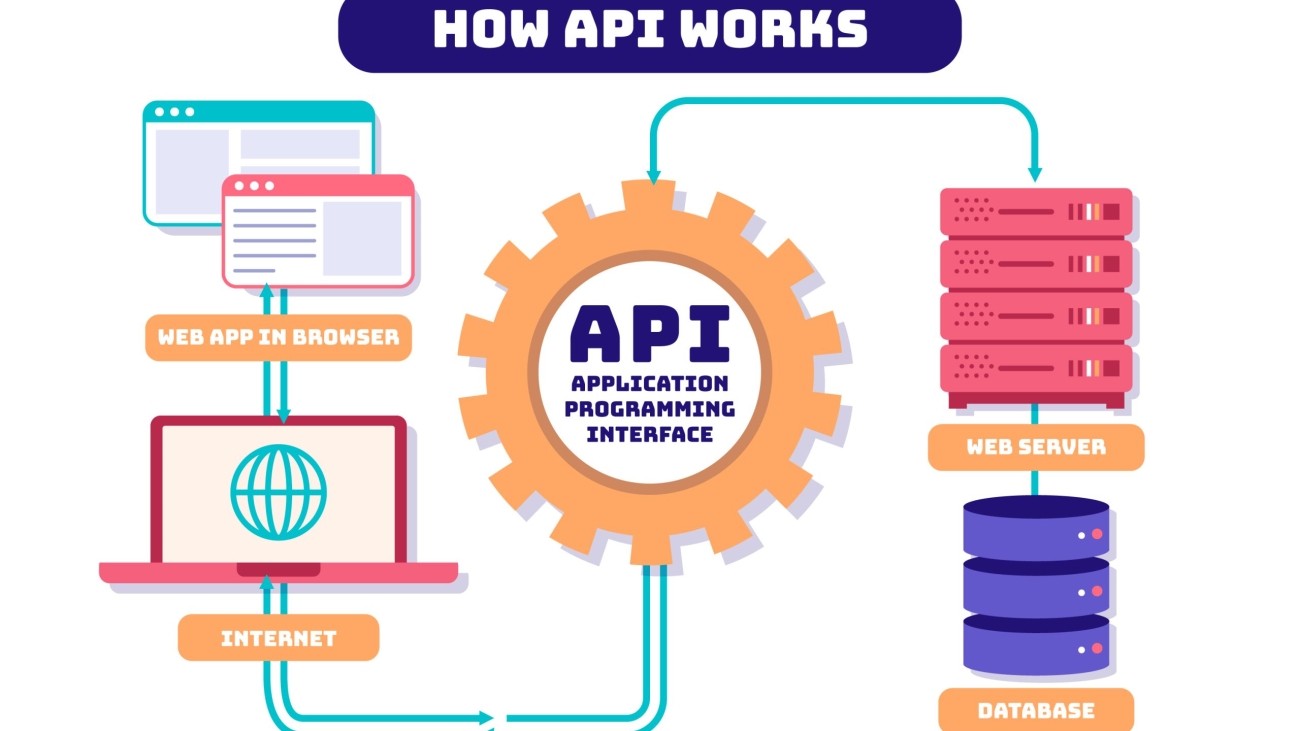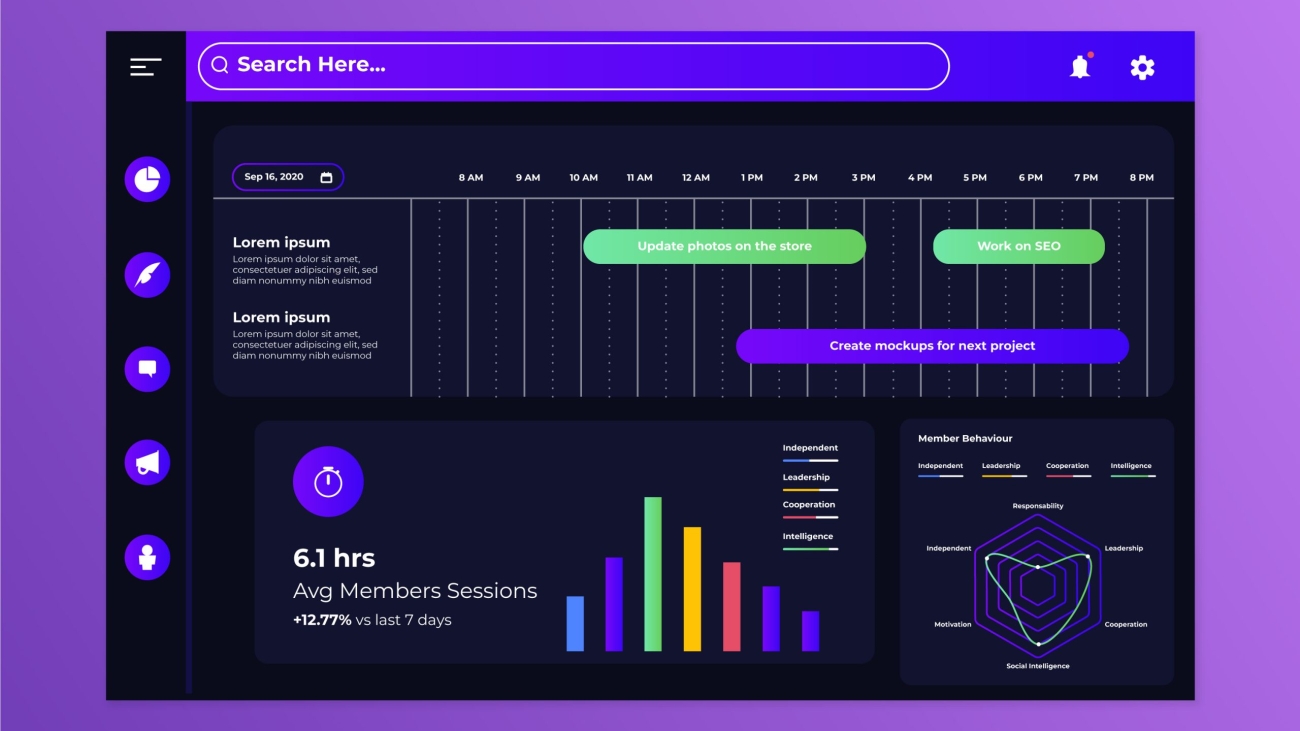Content is no longer just about what you say, it’s about how you involve your audience in the experience. In today’s fast-paced digital space, interactive content has become a powerful tool for keeping users engaged and driving meaningful SEO results. Whether you run a software company, manage an online store, or offer local services, adding interactive elements to your website can significantly improve user experience and search engine visibility.
What Is Interactive Content?
Interactive content is any type of content that requires user participation rather than passive consumption. Unlike static blog posts or landing pages, interactive elements encourage visitors to engage by clicking, answering, exploring, or sharing.
Common examples include:
- Quizzes and polls
- Calculators and estimators
- Interactive infographics
- Surveys and feedback forms
- Interactive timelines or maps
- Clickable product demos
- Live chats or chatbots
These tools make the experience feel personal and dynamic and that matters not just for users, but for search engines too.
Why Interactive Content Works
Search engines like Google prioritize user behavior signals when determining which pages to rank. Pages with higher engagement, longer time-on-site, and lower bounce rates often perform better in search.
Interactive content contributes to SEO by:
- Increasing time spent on site
- Reducing bounce rates
- Encouraging more shares and backlinks
- Generating fresh user data for content personalization
- Improving on-page keyword usage and semantic relevance
All of these factors send positive signals to search engines, helping your content rise in visibility over time.
Effective Interactive Content Strategies for Businesses
Interactive content can be applied across industries. Here are strategies that businesses of all types can use to boost engagement and search performance:
1. Quizzes to Personalize the Experience
Quizzes are great for helping users find products, services, or content that best fit their needs.
- A skincare brand can use a “Find Your Skin Type” quiz
- A software company can offer a “Which Tool Is Right for Your Workflow” quiz
- A consultant can use “What Type of Leader Are You” to engage visitors and gather leads
Quizzes also encourage social sharing, which extends reach and increases the chances of getting backlinks.
2. Calculators to Add Real Value
Calculators help users solve problems quickly while keeping them on your site longer.
- A real estate business can offer mortgage or rent affordability calculators
- A SaaS platform can show potential ROI savings with a simple input form
- A fitness trainer can offer calorie or BMI calculators
This type of utility builds trust while improving keyword relevance around key topics.
3. Interactive Infographics for Data-Heavy Content
If you’re presenting stats, timelines, or research findings, turn them into interactive visuals. Instead of scrolling through long blocks of text, users can explore the content by hovering, clicking, or expanding sections.
- A digital agency can show the evolution of web design trends
- A logistics company can break down global shipping routes with clickable maps
- A healthcare brand can simplify medical information using interactive illustrations
This increases comprehension while keeping users engaged longer.
4. Surveys and Feedback Tools to Understand Visitors
Surveys serve two purposes. They engage users while helping you gather insights.
- Ask users what kind of content they want to see
- Collect feedback on a newly launched service or product
- Use exit-intent surveys to find out why users are leaving
Surveys also build a sense of involvement, making users feel like their input matters.
5. Interactive Product Demos or Tours
For tech companies and ecommerce platforms, product interactivity is key.
- Let users explore product features in a live demo
- Use an onboarding-style walkthrough to explain how your service works
- Offer clickable product images that highlight different functions or views
This makes your product easier to understand and more appealing to explore, reducing friction in the buyer journey.
6. Live Chats and AI-Powered Assistants
Interactive chatbots or live chat windows not only improve customer service but also engage users who might otherwise leave. These tools provide quick answers and personalized suggestions that keep users connected with your content.
Tips to Make Interactive Content SEO-Friendly
While interactive content can improve SEO indirectly, you should still follow on-page optimization practices:
- Include clear headings and descriptive text
- Use proper HTML structure so search engines can read the content
- Pair interactive elements with crawlable summaries or explanations
- Add schema markup where applicable (for FAQs, reviews, events, etc)
- Ensure fast loading speeds and mobile responsiveness
Balancing interactivity with performance and accessibility is key.
Applicable to All Business Types
Interactive content is not just for large brands or tech platforms. Small businesses, educational providers, consultants, and local services can all benefit from even simple tools like polls or customer forms. What matters is the value you provide and how well it encourages users to stay, explore, and convert.
Final Thoughts
Interactive content is more than a trend. It’s a strategy that aligns with how modern users prefer to experience content hands-on, personalized, and engaging. When used effectively, it keeps people on your site longer, improves their understanding of your offerings, and sends all the right signals to search engines.