In the world of SEO, everyone aims to rank number one. But what if there’s a spot even better than that? That’s exactly what featured snippets offer a chance to claim position zero, the spot above the first organic result in Google’s search listings.
Featured snippets are designed to answer a searcher’s question directly within the search results. These answers are pulled from top-ranking web pages and displayed in a highlighted box. For any business, this space presents a major opportunity to increase visibility, credibility, and traffic without increasing ad spend.
Whether you run a tech startup, a retail business, or a service-based company, understanding how to optimize for featured snippets can give you a significant edge.
What Are Featured Snippets?
Featured snippets are short content previews that appear at the top of Google’s search results. They are usually shown in the form of:
- Paragraphs
- Lists (numbered or bulleted)
- Tables
- Videos (mostly from YouTube)
Google uses them to quickly answer search queries, especially those that start with “how,” “what,” “why,” or “can.”
For example, if someone searches “how to schedule social media posts,” Google might show a step-by-step list from a blog that explains the process even if that blog is not ranked number one organically.
Why Featured Snippets Matter
Earning a featured snippet can lead to:
- Higher click-through rates
- Increased website traffic
- Stronger brand visibility and authority
- Better alignment with voice search queries
For local businesses, service providers, ecommerce platforms, or digital agencies, getting featured means you’re the first answer people see which builds immediate trust.
Types of Businesses That Can Benefit
- Product-based businesses
A skincare brand might answer “how to build a daily skincare routine” and get featured. A furniture store could appear for “best way to arrange a small living room.” - Service providers
A legal firm can rank with answers to “how to file for a business license.” A cleaning service can appear under “how to deep clean a kitchen in 5 steps.” - Educational platforms or training companies
These often land snippets for “how to” and “what is” queries related to their learning content. - Tech companies
From explaining APIs to demoing software workflows, they have frequent opportunities to appear in snippets through tutorial or documentation content.
The takeaway is that featured snippets aren’t limited to any one industry. They’re about answering questions clearly and concisely.
How to Optimize Your Content for Featured Snippets
Here are steps any business can take to improve their chances of being featured:
1. Identify Snippet Opportunities
Use tools like Google Search Console, Ahrefs, or SEMrush to find search queries where your site already ranks in the top 10. Focus on queries that:
- Begin with question words (how, what, why)
- Have informational intent
- Already show a featured snippet in search results
You don’t need to outrank everyone, you just need to provide a clearer answer.
2. Format Your Content Properly
Structure matters. Use formatting that matches the snippet type you’re targeting:
- Paragraph snippets: Answer the question in 40 to 60 words near the top of the page
- List snippets: Use ordered or bulleted lists with clear steps or points
- Table snippets: Organize data into rows and columns using simple HTML tables
- Video snippets: Use concise titles, captions, and relevant keywords for videos
3. Use Clear Headings
Include the exact question in your heading when possible. For example:
- H2: How Do I Set Up an Online Store?
- Followed by a short, direct answer in the next paragraph
This helps Google recognize that your page addresses that specific query.
4. Provide Concise and Helpful Answers
Avoid fluff. Get to the point quickly. If someone wants to know “how to optimize images for web,” give them the answer in 5 steps not 5 paragraphs.
Clarity, brevity, and relevance are key.
5. Use Schema Markup
Adding structured data (schema) to your pages helps search engines understand the content better, especially for FAQs and how-to pages. While schema doesn’t guarantee a featured snippet, it improves your content’s discoverability.
6. Optimize Existing High-Performing Pages
If you already have content ranking on page one, update it to be snippet-friendly:
- Add a summary box at the top of the article
- Reformat long sections into lists or tables
- Use more direct headings and subheadings
You don’t always need to create something new often, it’s about making existing content more accessible to search engines.
Measuring the Impact
Track your performance by:
- Monitoring impressions and clicks for featured queries in Google Search Console
- Watching for increases in organic traffic to your optimized pages
- Reviewing rankings before and after changes to identify wins
Even if your goal is not to appear in snippets, optimizing for them improves the overall quality and clarity of your content which benefits SEO in general.
Featured snippets present a valuable opportunity for businesses of all types to get ahead in search results. By focusing on clear, structured answers to common questions, you position your content not just to rank well but to become the go-to result for users.
Whether you’re a local business owner, ecommerce operator, or growing tech company, investing time into snippet optimization can deliver long-term visibility and traffic without the need for constant paid ads.