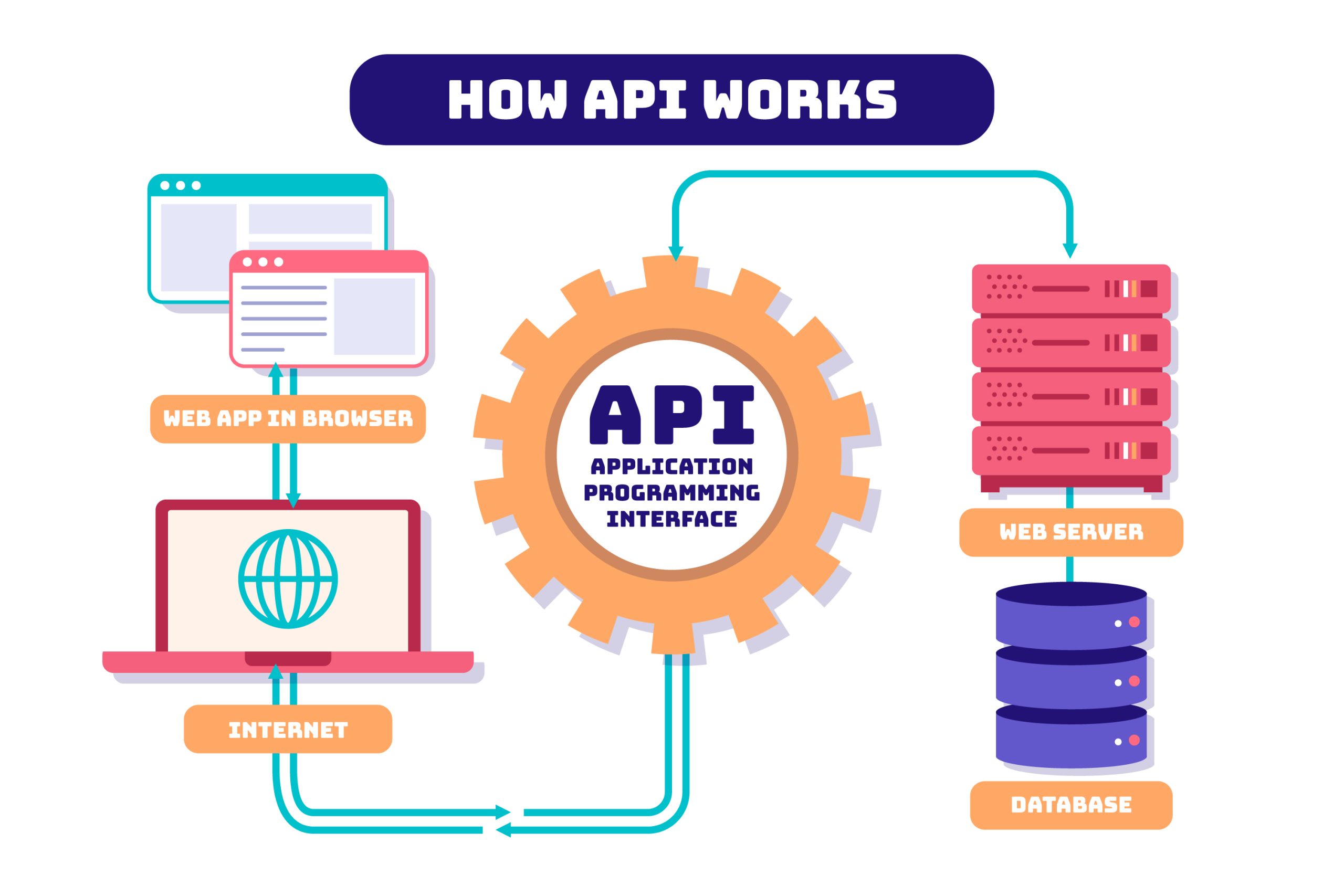In a digital world where attention spans are shrinking and mobile usage keeps growing, speed has become a top priority for website performance. Whether you’re a software company, a local business, or an ecommerce brand, your mobile experience can make or break your online presence. That’s where Accelerated Mobile Pages (AMP) come into play.
AMP is an open-source project developed by Google with the goal of making mobile web content load faster and smoother. For businesses focused on improving SEO and delivering great user experiences, AMP is one option worth understanding and possibly implementing.
What Is AMP?
Accelerated Mobile Pages are lightweight versions of your regular web pages, designed specifically for mobile users. AMP strips down unnecessary elements like heavy scripts and styling to create a faster-loading page without sacrificing key content.
AMP pages are cached by Google and served almost instantly when users click on links from mobile search results. This can lead to faster load times and improved performance, which are critical factors for both SEO and user satisfaction.
Why AMP Matters for Mobile SEO
Google places a strong emphasis on speed and user experience, especially on mobile devices. Since mobile-first indexing is now standard, the mobile version of your site is what Google primarily uses to rank content.
Implementing AMP can benefit your mobile SEO by:
- Reducing bounce rates caused by slow-loading pages
- Increasing time on site and user engagement
- Improving visibility in mobile search results
- Qualifying your content for special placement like the Top Stories carousel
For businesses that rely heavily on mobile traffic, these improvements can directly impact visibility, conversions, and revenue.
Who Should Consider Using AMP?
While AMP may not be necessary for every website, certain industries and use cases benefit more than others:
- News and media sites that publish timely content and want to appear in Google’s mobile news features
- Ecommerce brands that rely on fast, smooth product browsing experiences
- Service-based businesses that need landing pages to load instantly during local or on-the-go searches
- Bloggers and content creators looking to increase mobile readership and reduce load-related drop-offs
Even tech companies offering SaaS or tools can benefit by using AMP for blog posts, documentation, or knowledge base content.
Best Practices for Implementing AMP
If you decide to integrate AMP into your website, here are key practices to follow for best results:
1. Use AMP for High-Traffic Content First
Start by converting your most visited blog posts, landing pages, or product pages into AMP versions. This allows you to test performance impact before scaling.
2. Maintain Consistent Content
Your AMP page should offer the same core content as the original version. Avoid trimming important information just to make the page lighter.
3. Include Structured Data
Add schema markup to AMP pages so they remain eligible for rich results. This helps with visibility and enhances click-through rates in search results.
4. Test and Validate AMP Pages
Use Google’s AMP Test Tool to validate your pages. Errors can prevent AMP content from appearing properly in search results.
5. Monitor Performance
Track metrics like load time, bounce rate, and mobile traffic using Google Analytics and Search Console. This helps you determine whether AMP is delivering measurable results for your business.
6. Use Canonical Tags Correctly
If you are serving both AMP and regular pages, use <link rel="canonical"> on your AMP page to point to the original version and vice versa. This avoids duplicate content issues.
AMP vs Other Speed Optimization Strategies
AMP is just one of many ways to speed up your site. Alternatives include:
- Using responsive design with performance-focused frameworks
- Optimizing images and video for mobile
- Implementing lazy loading
- Leveraging caching and content delivery networks (CDNs)
The choice depends on your specific goals, development capacity, and how critical mobile speed is to your business.
Common Concerns with AMP
Some businesses avoid AMP due to:
- Design limitations (AMP has strict rules about scripts and styles)
- Development overhead (requires extra effort to maintain two versions of content)
- Changing Google priorities (Google has moved away from giving AMP exclusive preference in some areas)
It’s important to weigh these factors and determine whether the benefits outweigh the trade-offs for your use case.
Final Thoughts
Accelerated Mobile Pages can be a valuable tool for speeding up mobile content and improving search performance. While not a one-size-fits-all solution, AMP offers clear advantages for businesses looking to improve mobile SEO, especially in content-heavy or fast-paced industries.
If your mobile site is underperforming or you’re losing traffic due to load times, AMP is worth exploring. The faster your pages load, the more likely users are to stay, engage, and convert — no matter what type of business you run.