Software development is a fast-paced field where the right tools can boost productivity and deliver high-quality applications. With 80% of developers using multiple tools to streamline workflows, per a 2024 Stack Overflow survey, equipping your toolbox is critical. This blog post explores eight must-have software development tools, from IDEs to documentation platforms, that every developer needs to succeed. These tools also integrate seamlessly with CMS platforms, enhancing content-driven app development.
Integrated Development Environments (IDEs)
IDEs are your coding command center.
Streamlining Code Creation
An IDE combines code editors, debuggers, and compilers into one platform, simplifying development. Visual Studio Code, used by 74% of developers in 2024, offers extensions for languages like Python and JavaScript, plus CMS integration for web projects. IntelliJ IDEA excels for Java, while Eclipse supports diverse ecosystems. IDEs enhance efficiency with:
- Code completion for faster coding
- Syntax highlighting for readability
- Git integration for version control
For example, a developer building a CMS-powered blog can use VS Code to manage frontend code and content updates in one interface.
Version Control Systems (VCS)
Track and collaborate on code with ease.
Managing Code Changes
Version control systems like Git, used by 90% of developers per 2024 GitHub data, enable tracking changes and team collaboration. Platforms like GitHub and GitLab offer robust branching and merging, ideal for managing CMS-driven projects with multiple contributors.
Benefits for Teams
VCS tools allow:
- Reverting to previous versions
- Parallel development via branches
- Conflict resolution for team edits
A developer updating a CMS-based e-commerce site can use Git to merge new features without disrupting live content.
Package Managers
Simplify dependency management effortlessly.
Handling Libraries and Frameworks
Package managers automate the installation of libraries and dependencies. npm, with 4 million packages in 2024, powers JavaScript projects, while pip serves Python developers. These tools resolve dependencies, ensuring smooth integration with CMS plugins for web apps.
Efficiency Gains
Package managers provide:
- Automatic updates for libraries
- Dependency conflict resolution
- Simplified project setup
For instance, a developer can use npm to install React components for a CMS-driven dashboard, saving hours of manual configuration.
Continuous Integration and Delivery (CI/CD) Tools
Automate builds for faster, reliable releases.
Streamlining Deployment
CI/CD tools like Jenkins, GitHub Actions, and CircleCI automate testing and deployment, reducing errors. In 2025, 65% of teams use CI/CD pipelines, per a DevOps report, ensuring CMS-integrated apps deploy seamlessly to production environments.
Core Capabilities
CI/CD systems offer:
- Automated testing for code changes
- Integration with VCS like Git
- Scheduled deployments for consistency
A developer can configure GitHub Actions to test a CMS-based app’s frontend, ensuring updates don’t break user-facing content.
Code Review Tools
Elevate code quality through collaboration.
Enhancing Code Standards
Code review tools like GitHub Pull Requests, Bitbucket, and Crucible facilitate peer feedback, catching bugs early. A 2024 study found that code reviews reduce defects by 60%, critical for CMS projects where content and code intertwine.
Collaboration Features
These tools support:
- Inline comments for specific code lines
- Approval workflows for merges
- Version history for transparency
For example, a team reviewing a CMS plugin on GitLab can suggest improvements, ensuring robust functionality before release.
Performance Monitoring Tools
Optimize apps for peak performance.
Identifying Bottlenecks
Tools like New Relic, Datadog, and Sentry provide real-time insights into app performance. With 70% of users abandoning slow apps, per 2024 Google data, monitoring is vital. These tools track CMS-driven sites, pinpointing issues like slow content loading.
Monitoring Benefits
Performance tools enable:
- Real-time error tracking
- Infrastructure optimization
- User behavior analysis
A developer can use Datadog to monitor a CMS-based e-commerce platform, ensuring fast page loads during high traffic.
Testing Frameworks
Ensure reliability with automated testing.
Automating Quality Assurance
Testing frameworks like Jest for JavaScript, PyTest for Python, and JUnit for Java streamline unit, integration, and end-to-end testing. In 2024, 55% of developers prioritized test automation, per JetBrains, to validate CMS-integrated apps.
Testing Advantages
Frameworks provide:
- Structured test creation
- Cross-browser compatibility checks
- Automated regression testing
A developer testing a CMS-powered blog with Jest can ensure interactive features like comment sections work flawlessly.
Documentation Tools
Clear documentation drives better collaboration.
Simplifying Knowledge Sharing
Tools like Swagger, Sphinx, and Javadoc generate readable documentation from code comments. With 80% of developers relying on docs, per 2024 Red Hat data, these tools are essential for CMS projects requiring API or plugin guides.
Documentation Features
These tools offer:
- API specification generation
- Automated doc updates
- User-friendly formats like HTML or PDF
For instance, a developer can use Swagger to document a CMS API, helping clients integrate content seamlessly.
Emerging Tools and Trends
Stay ahead with cutting-edge development tools.
AI-Powered Development
AI tools like GitHub Copilot, adopted by 1.2 million developers in 2024, suggest code and automate tasks. Integrated with CMS platforms, AI can generate content schemas, accelerating web app development.
Low-Code Platforms
Low-code tools like Bubble, gaining traction in 2025 per Forrester, simplify app creation for non-coders. These platforms complement CMS systems, enabling rapid prototyping of content-driven apps.
Navigating Tool Challenges
Maximize tool benefits by addressing hurdles.
Learning Curves
Advanced tools like Jenkins require time to master. Start with user-friendly options like GitHub Actions, which integrate with CMS workflows, to build confidence.
Tool Overload
With thousands of tools available, choosing the right ones is daunting. Focus on versatile platforms like VS Code and Git, which support CMS-driven projects and scale with experience.
Conclusion
The right tools empower developers to create high-quality, efficient applications. These eight essential tools: IDEs, VCS, package managers, CI/CD systems, code review platforms, performance monitors, testing frameworks, and documentation tools—streamline workflows and enhance collaboration. As the industry evolves, with AI and low-code tools shaping 2025 trends, embracing these technologies ensures you stay productive and competitive.