At King of CMS Consulting, we are proud to be at the forefront of driving inclusive digital transformation across Africa. Our work extends beyond building websites and platforms. We are building futures.
Best Practices for Digital Onboarding Workflows in 2025
Digital onboarding in 2025 is essential for remote and hybrid teams. This blog shares best practices for building fast, flexible, and people-focused onboarding workflows, including automation, document management, and feedback tracking.
SEO for Mobile-First Indexing: Strategies to Boost Mobile Rankings
With more than half of global web traffic now coming from smartphones and tablets, it’s no surprise that Google has shifted to mobile-first indexing. This change means Google predominantly uses the mobile version of a website’s content for ranking and indexing in search results.
If your site isn’t mobile-friendly, it could be missing out on valuable traffic, visibility, and conversions regardless of how strong your desktop version is. In this article, you’ll learn what mobile-first indexing entails and how to optimize your site for better performance and rankings on mobile devices.
What Is Mobile-First Indexing?
Mobile-first indexing means that Google’s bots prioritize the mobile version of a webpage when crawling and indexing content. If the mobile version lacks content or loads poorly, your entire site’s rankings can suffer.
In short: if your mobile version doesn’t deliver a great experience, it can negatively affect your search engine performance across all devices.
Why Mobile Optimization Is Critical
- Google prioritizes mobile content in rankings
- Over 60% of users browse and shop via mobile
- Poor mobile UX leads to higher bounce rates and lower engagement
- Mobile performance is a direct ranking factor
In this new SEO landscape, mobile-first optimization is not optional, it’s foundational.
7 Proven Strategies to Improve Mobile SEO Rankings
1. Implement a Responsive Design
A responsive website automatically adapts to any screen size, delivering a seamless experience on mobile, tablet, and desktop.
Best Practices:
- Use a single URL for both desktop and mobile
- Avoid separate mobile subdomains (like m.example.com)
- Utilize fluid grids and flexible images
Responsive design simplifies SEO and provides a consistent experience to users and Google loves that.
2. Boost Mobile Page Speed
Speed is critical for mobile users who expect instant access to information. A slow-loading site can damage user experience and rankings.
How to Improve Speed:
- Compress images (use formats like WebP)
- Minify CSS, HTML, and JavaScript
- Enable browser caching and server-side compression (e.g., Gzip)
- Use a Content Delivery Network (CDN)
Test and track performance using tools like Google PageSpeed Insights and GTmetrix.
3. Optimize Mobile User Experience (UX)
A visually appealing design is important, but usability comes first.
Mobile UX Tips:
- Use readable fonts (16px or larger)
- Space out clickable elements for touch navigation
- Avoid intrusive pop-ups or interstitials
- Use sticky headers or buttons for easier navigation
Creating a mobile-friendly interface reduces friction, improves time-on-site, and lowers bounce rates.
4. Ensure Content Parity Between Mobile and Desktop
Make sure the mobile version of your site has the same high-quality content as the desktop version. This includes:
- Text and visuals
- Metadata (titles and descriptions)
- Structured data and internal links
Googlebot must be able to access and interpret mobile content in the same way it does on desktop.
5. Focus on Technical Mobile SEO
Good content is only effective if search engines can crawl and index it efficiently.
Technical Essentials:
- Make sure mobile resources (CSS, JS, images) aren’t blocked in robots.txt
- Use the same structured data as on desktop
- Ensure mobile page URLs are accessible and unique
Verify mobile usability and crawlability through Google Search Console.
6. Optimize Metadata for Mobile Display
Since mobile screens are smaller, your meta titles and descriptions need to be concise and keyword-focused.
Tips:
- Keep titles under 60 characters
- Limit meta descriptions to 155 characters
- Place keywords and value propositions early in the tag
Well-optimized metadata increases click-through rates (CTR), especially on mobile search results.
7. Improve Core Web Vitals for Mobile
Google’s Core Web Vitals measure real-world user experience and are now part of its ranking algorithm.
Key Metrics:
- LCP (Largest Contentful Paint): Measures load speed
- FID (First Input Delay): Measures interactivity
- CLS (Cumulative Layout Shift): Measures visual stability
Prioritize mobile testing and performance tuning to meet these standards. Use the Core Web Vitals report in Google Search Console to track and improve performance.
Tools to Help You Optimize for Mobile-First Indexing
- Mobile-Friendly Test: Google’s test tool to check if your site is mobile-friendly
- PageSpeed Insights: Measures performance and provides suggestions
- Search Console: Monitors indexing, mobile usability, and Core Web Vitals
- Lighthouse: Audits site speed, accessibility, SEO, and more
Mobile-first indexing has changed the way websites should be built and optimized. From responsive design to technical SEO and performance monitoring, optimizing for mobile is essential to staying competitive in search rankings.
By implementing these strategies, you’ll create a better experience for users and position your site for long-term success in an increasingly mobile-first world.
Quick Recap:
- Make your site responsive and user-friendly
- Match your content across all devices
- Improve loading speed and Core Web Vitals
- Audit your mobile SEO regularly
The Power of Visual Storytelling: Using Multimedia to Enhance Your Brand
Let’s be honest, nobody wants to read a wall of text anymore.
In a digital world where people scroll faster than they blink, visual storytelling has become one of the most effective ways for tech brands to connect with their audience. It’s not just about posting “nice” images or flashy videos; it’s about using visuals to tell your brand’s story in a way that people remember and relate to.
Whether you’re building an app, launching a SaaS product, or showcasing what your tech team is working on behind the scenes, how you present that information visually matters just as much as what you’re saying.
Why Visuals Speak Louder Than Words
People don’t just want information, they want experiences.
And let’s face it, most users don’t have the time (or patience) to dig through text-heavy pages. Visual storytelling helps you communicate complex ideas quickly and effectively. This is especially important in tech, where concepts like APIs, cloud infrastructure, or even UI/UX design can sound abstract to the average person.
But when you use visuals like explainer videos, infographics, UI mockups, or even motion animations, people get it. It clicks.
What Does Visual Storytelling Look Like in Tech?
Here are some real ways tech companies can (and should) tell better stories with multimedia:
Product Demos That Feel Human
Instead of dumping a list of features, show how your product fits into real people’s lives. Use screencasts or real-user walkthroughs with voiceovers that sound natural and unfiltered.
Design Mockups That Tell a Journey
Your UI/UX isn’t just design, it’s storytelling. Use interactive prototypes or Figma flows to show how users move through your platform and what problems you’re solving for them.
Infographics That Simplify the Complex
Tech is full of jargon. A well-designed infographic can break down complex data or architecture into something digestible especially for clients, stakeholders, or non-tech users.
Team Behind the Build
Show your engineers, designers, and product managers at work. People connect with people. Behind-the-scenes photos, coding sessions, or even lighthearted team moments build trust and personality into your brand.
Why It Works (Especially for Tech)
Visual storytelling isn’t just a trend, it’s how people expect to engage with information now. In tech, where you’re often solving invisible problems with abstract solutions, visuals bridge the gap between what you’re building and how it’s perceived.
It helps you:
- Communicate faster
- Create emotional connection
- Build credibility and trust
- Stand out in a noisy digital space
A Gentle Reminder
Visual storytelling doesn’t have to mean hiring a videographer or investing thousands in motion graphics. Start small:
- Add a simple explainer animation to your homepage.
- Share a before-and-after UI comparison on LinkedIn.
- Record a 2-minute clip of your dev team talking about a new feature.
- Turn blog posts into carousel graphics for social.
The goal isn’t to be flashy, it’s to be clear, human, and memorable.
In the tech world, where innovation is constant and competition is fierce, how you communicate what you do is just as important as the thing you’re building.
Visual storytelling helps your audience see not just what you offer, but why it matters.
And in a world full of content, the stories that stick are the ones we see, not just the ones we read.
Understanding Search Intent: Tailoring Content to User Needs
There’s one thing that separates good content from truly effective content, intent.
You can write the most beautifully structured, keyword-optimized blog post, but if it doesn’t match what the user is actually looking for, it’s just… noise.
For tech companies, especially those offering products, platforms, or services, understanding search intent is critical. It helps you create content that not only gets discovered, but actually delivers value right when and where the user needs it.
What Is Search Intent, Really?
Search intent (or user intent) is the reason behind a search query, what the person is actually hoping to find.
Not every search is created equal. Some users want to learn, others want to buy, some are just comparing options. If your content doesn’t speak to the specific intent behind the keyword, chances are it won’t rank or convert.
The 4 Types of Search Intent
To create content that works, you need to know the four core types of search intent:
1. Informational
Users are looking for answers, explanations, or how-tos.
Examples:
- “What is cloud computing?”
- “How does 2FA work?”
Content to create:
- Blog posts
- Explainer videos
- Educational landing pages
- Glossaries
Great for building trust, awareness, and SEO authority.
2. Navigational
Users want to go to a specific site or page.
Examples:
- “Jira login”
- “Slack pricing page”
Content to create:
- Branded landing pages
- Clear site structure
- Optimized titles and meta tags
You probably won’t compete here unless the query includes your brand.
3. Transactional
Users are ready to act; sign up, subscribe, download, or purchase.
Examples:
- “Buy website hosting”
- “Download project management app”
Content to create:
- Product pages
- Feature breakdowns
- Free trial pages
- CTAs with clear benefits
These pages should be sharp, fast-loading, and conversion-focused.
4. Comparative/Commercial Investigation
Users are researching before making a decision.
Examples:
- “Notion vs Trello”
- “Best cloud storage for small businesses”
Content to create:
- Comparison posts
- Reviews or testimonials
- Feature tables
- Case studies
This is your chance to position your product with clarity and confidence.
Why This Matters (Especially in Tech)
In the tech space, we’re often dealing with complex tools and abstract features. If we don’t meet people where they are in the buyer journey, we lose them.
For example:
- A first-time founder Googling “what is MVP in product design” isn’t ready for your enterprise pricing page.
- But someone searching “best CRM for fintech startups” is closer to choosing and needs content that helps them compare options.
When you understand where a user is mentally, your content feels relevant, not pushy, confusing, or misaligned.
How to Tailor Content to Search Intent
Here’s a quick process to help:
- Start with a query: What keyword or question are you targeting?
- Ask: What does the user want? Are they looking to learn, act, compare, or find something?
- Match the format : Don’t try to sell in an educational post. Don’t overload a product page with theory.
- Use clear language: Write for humans, not algorithms. Speak your user’s language.
- Test & adjust: Check performance. High bounce rates? Maybe the content doesn’t match the intent.
Great content starts with empathy. The more you understand what people are really searching for, not just the words they type, but the why behind it the more helpful, valuable, and effective your content becomes.
In a world full of noise, relevance wins. And search intent is your roadmap to relevance.
Voice Search and Local SEO: Capturing Nearby Customers’ Queries
Ever asked your phone, “Where’s the nearest laptop repair shop?” or “Best coworking space near me?” If so, you’ve used voice search and you’re not alone.
More and more people are speaking instead of typing, especially when they’re on the go. And when they speak, they’re often looking for something local, something near, something now.
For businesses (especially those with a physical location or regional service), voice search + local SEO is a powerful combo that shouldn’t be ignored. Let’s break down how it works and how to make sure your brand shows up when it matters most.
What Is Voice Search?
Voice search lets users perform online searches by speaking instead of typing. It happens through virtual assistants like:
- Siri (Apple)
- Google Assistant
- Alexa (Amazon)
- Bixby (Samsung)
Unlike traditional search, voice queries are more conversational, longer, and often framed as questions.
Typed: “coffee shop Lagos”
Voice: “Where’s the best coffee shop in Lagos open right now?”
This change in behavior means we need to change the way we think about SEO.
Why Voice Search Is All About Local
A large percentage of voice searches are location-based. People are looking for nearby businesses, services, and answers:
- “Find a software development company near me”
- “Tech hubs in Abuja open on weekends”
- “Who fixes cracked phone screens around here?”
When users make voice searches, their intent is usually urgent and local and that’s your opportunity to step in and be the answer.
How to Optimize for Voice Search And Local SEO
Here are practical steps your tech brand or local business can take:
1. Use Conversational Keywords
People speak differently than they type. Incorporate natural phrases and questions into your content.
- Think: “How can I…” “Where do I…” “Best way to…”
- Use FAQs, blog posts, and even headings to reflect these patterns.
2. Claim and Optimize Your Google Business Profile
This is huge. A fully optimized Google Business Profile (formerly Google My Business) increases your visibility in local voice searches.
Make sure you:
- Verify your business
- Add accurate name, address, and phone number (NAP)
- Include business hours, services, photos, and a compelling description
- Collect and respond to customer reviews
3. Ensure Your Site Is Mobile-Friendly
Most voice searches happen on mobile. If your site loads slowly or isn’t easy to navigate, users (and Google) will bounce.
Make sure your website:
- Loads fast (under 3 seconds)
- Has tap-friendly buttons and clean layouts
- Shows your contact/location info clearly
4. Create Localized Content
Blog about local tech trends, events, partnerships, or solutions tailored to your area.
Examples:
- “5 Tech Startups in Ikeja Changing the Game”
- “Top Coworking Spaces in Port Harcourt for Developers”
This helps build relevance and signals to search engines that you’re connected to the local ecosystem.
5. Use Schema Markup (LocalBusiness Structured Data)
Schema markup helps search engines understand your content better. With the right local schema in place, your business is more likely to appear in featured snippets or voice search results.
Not technical? No stress platforms like Schema.org and plugins like Yoast SEO can help with this.
6. Get Reviews (And Respond to Them!)
Online reviews build trust and boost visibility. Google often pulls info from review content in voice answers especially when the query includes “best” or “top-rated.”
Encourage satisfied clients to leave a quick Google review, and always reply it shows engagement.
The Voice Search Advantage for Tech Brands
Even if you’re not a pizza place or salon, voice and local search still matter especially if:
- You have a physical office or co-working space
- You run community events, trainings, or bootcamps
- You serve clients in specific regions or cities
- You want to attract local talent, startups, or partnerships
Voice search is about being found when people are looking, and local SEO makes sure they find you.
As voice technology becomes a bigger part of everyday life, the brands that show up will be those that speak their audience’s language literally.
So whether you’re a local tech company, a startup with a physical presence, or a service provider in a specific city, now’s the time to blend voice and local into your SEO strategy.
Because your next customer might not type a query they’ll speak it.
And the question is: Will your brand be the answer?
CMS in the Gig Economy: Empowering Freelancers and Digital Nomads
The gig economy has transformed work, offering freelancers and digital nomads the freedom to chase their passions on their terms. Content Management Systems (CMS) like WordPress, Wix, and Squarespace are game-changers, equipping these independent workers with tools to build, manage, and monetize their online presence without needing a tech degree. This article explores how CMS platforms fuel success in the gig economy, backed by the latest insights.
Creating a Professional Online Presence
A strong online presence is your digital storefront in the gig economy.
Why a Strong Online Presence Matters
In the gig economy, first impressions are everything. A 2024 Upwork report reveals that 70% of freelancers secure work through online platforms or personal websites, where a professional portfolio can make or break a deal. CMS platforms democratize web design, offering user-friendly tools to create stunning sites without coding skills. For instance, a freelance photographer can use Squarespace’s sleek templates to showcase high-resolution portfolios, instantly building credibility with potential clients.
Leveraging CMS for Polished Branding
Platforms like WordPress, powering 43% of websites globally in 2024, provide customizable themes and plugins like Elementor for drag-and-drop design. Wix’s intuitive editor lets a digital nomad yoga instructor create a site with booking features in hours. These tools allow freelancers to align their sites with their brand identity—think vibrant colors for a graphic designer or minimalist layouts for a copywriter—ensuring they stand out in a crowded market.
Flexible Content Creation and Management
Great content keeps your audience hooked, and CMS makes it easy.
Streamlined Content Workflows
Whether it’s blog posts, videos, or case studies, CMS platforms like Joomla or Webflow streamline content creation. A 2023 survey found that 36% of freelancers work 10–20 hours weekly, relying on CMS scheduling tools to maintain consistency. For example, a travel blogger can draft posts on Drupal while exploring Japan, scheduling them to publish during peak audience hours in the U.S.
Adapting to Diverse Content Needs
Freelancers cater to varied niches, from tech tutorials to lifestyle vlogs. CMS platforms support multimedia uploads, allowing a fitness coach to embed YouTube workouts on Wix or a writer to share Medium articles via WordPress. Built-in editors ensure content is polished, while analytics track engagement, helping freelancers refine their approach to keep audiences coming back.
Remote Collaboration and Communication
Work from anywhere, collaborate everywhere with CMS tools.
Enabling Global Teamwork
Digital nomads thrive on flexibility, with 64% preferring remote work over traditional jobs, per a 2024 Freelancers Union study. CMS platforms like Craft CMS offer real-time editing and version control, perfect for collaborating with clients across time zones. A freelance developer in India, where the gig economy is projected to reach $20–30 billion by 2025, can use WordPress’s commenting system to get feedback from a U.K. client seamlessly.
Integrated Communication Tools
Plugins like Slack integrations or built-in chat features in HubSpot CMS streamline communication. For instance, a project manager can link Trello boards to a Webflow site, assigning tasks to a distributed team. Email notifications keep everyone in the loop, reducing the chaos of managing projects across continents.
Monetization and E-commerce Integration
Turn your skills into cash flow with CMS-powered e-commerce.
Building Revenue Streams
The global freelance platforms market hit $5.58 billion in 2024, fueled by e-commerce growth. CMS platforms like Shopify or WooCommerce let freelancers sell anything from digital downloads to consulting services. A graphic designer can set up a WooCommerce store to sell logo templates, while a consultant might offer paid webinars via Squarespace’s booking system, all managed within the CMS.
Simplifying Transactions
Secure payment gateways like Stripe or PayPal integrate effortlessly, handling everything from subscriptions to one-time purchases. For example, a digital nomad selling handmade jewelry on Shopify can automate order tracking, saving time for the 44% of freelancers who rely on gig work as their primary income. These tools reduce administrative burdens, letting creatives focus on their craft.
Search Engine Optimization (SEO) and Online Visibility
Get found in a crowded digital world with CMS SEO tools.
Boosting Discoverability
Visibility is critical when 75% of local voice searches lead to in-store visits within 24 hours. CMS platforms like WordPress offer plugins like Yoast SEO to optimize meta tags, keywords, and sitemaps. A freelance web developer targeting “website design near me” can rank higher by optimizing their WordPress site, attracting local clients.
Mobile and Speed Optimization
With 52% of Gen Z freelancers using mobile devices for work, mobile responsiveness is non-negotiable. Platforms like Wix align with Google’s Core Web Vitals, emphasizing fast load times and responsive design. Tools like Google PageSpeed Insights help freelancers identify bottlenecks, ensuring their sites perform well on smartphones and tablets.
Analytics and Performance Tracking
Data is your roadmap to smarter decisions in the gig economy.
Tracking Key Metrics
CMS platforms provide built-in analytics or integrate with tools like Google Analytics to monitor traffic, engagement, and conversions. A 2024 study notes that 60% of freelancers earn more than their previous jobs by leveraging data-driven insights. A digital nomad can track which blog posts drive client inquiries, refining content to maximize impact.
Optimizing Strategies
By analyzing trends, freelancers can pivot to high-demand skills. For instance, a content creator noticing high engagement on AI-related posts can focus on that niche, especially since 75% of organizations plan to adopt AI technologies by 2027. CMS dashboards make it easy to spot these opportunities and act fast.
Navigating Challenges in CMS Use
Even the best tools come with hurdles; here’s how to overcome them.
Learning Curve and Costs
While CMS platforms are user-friendly, advanced systems like Drupal require technical skills, and premium features can cost $100–$300 annually. With 66% of freelancers struggling to find consistent work, budgeting for tools like WordPress’s premium plugins or Shopify’s plans is crucial. Free options like WordPress.com can be a starting point for newbies.
Algorithmic Dependence
CMS platforms often rely on algorithms for SEO or content recommendations, which can be unpredictable. A 2024 report highlights that platforms like Upwork use algorithms to match freelancers to jobs, creating uncertainty. Staying adaptable; testing new keywords or tweaking content formats helps freelancers navigate these challenges.
Emerging Trends in CMS for the Gig Economy
CMS platforms are evolving to meet the gig economy’s demands.
AI-Powered Enhancements
AI integrations, like WordPress’s Jetpack AI, automate content drafting and SEO optimization. A freelancer can generate blog outlines in seconds, freeing time for client work. By 2027, 75% of businesses will use AI-driven tools, making these features critical for staying competitive.
Blockchain for Secure Transactions
Blockchain integrations, like Shopify’s cryptocurrency payments, offer secure, low-fee transactions. With 50% of freelancers facing payment delays, blockchain ensures faster, transparent payouts, boosting financial stability for digital nomads.
Conclusion
Content Management Systems are indispensable for freelancers and digital nomads navigating the gig economy’s dynamic landscape. From crafting professional websites to managing content, collaborating remotely, monetizing skills, boosting SEO, and tracking performance, CMS platforms empower independent workers to succeed. Despite challenges like costs and algorithmic reliance, trends like AI and blockchain are enhancing their potential. As the gig economy grows; projected to hit $455 billion by 2026—CMS platforms will remain vital for thriving in this digital marketplace.