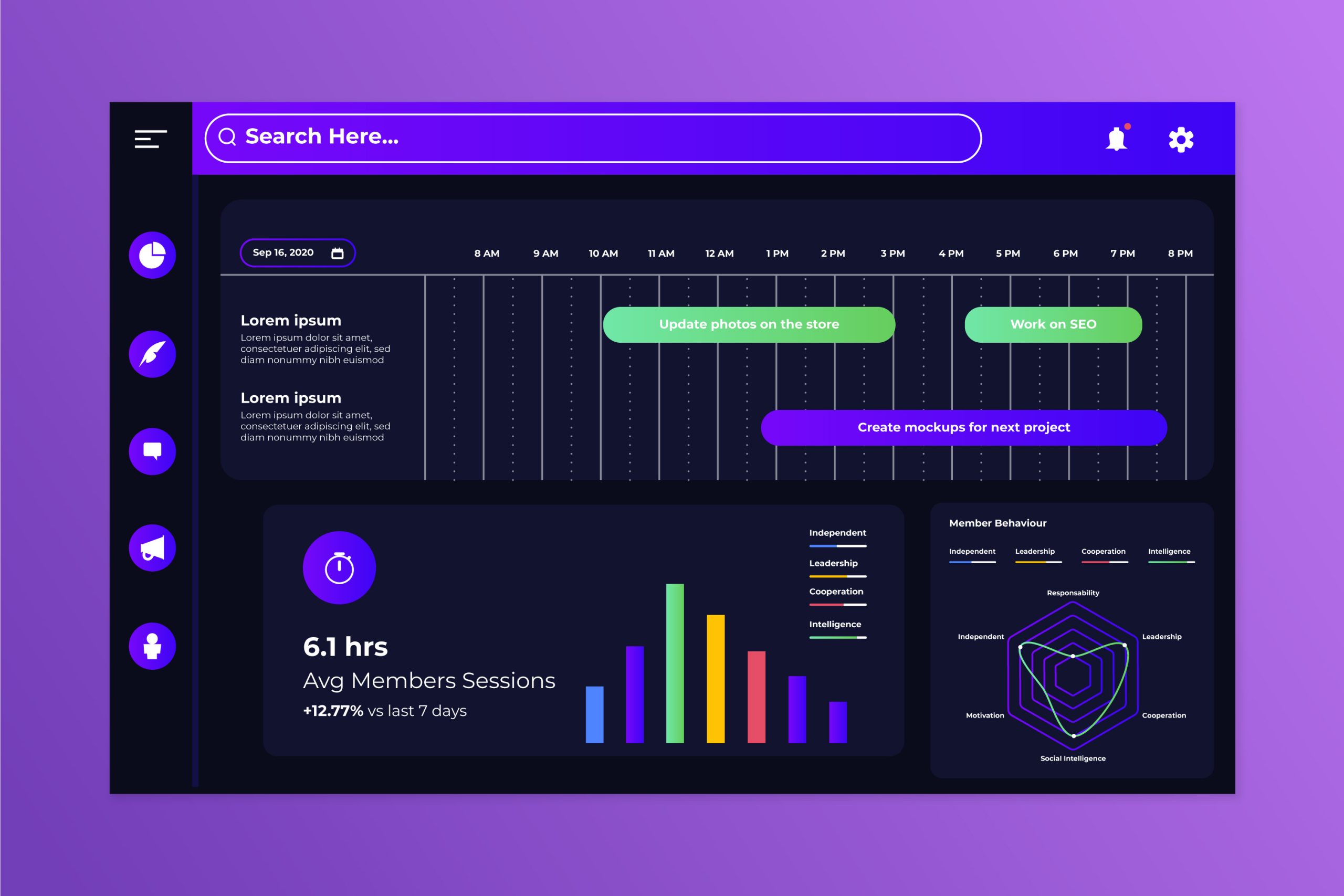The gig economy has transformed work, offering freelancers and digital nomads the freedom to chase their passions on their terms. Content Management Systems (CMS) like WordPress, Wix, and Squarespace are game-changers, equipping these independent workers with tools to build, manage, and monetize their online presence without needing a tech degree. This article explores how CMS platforms fuel success in the gig economy, backed by the latest insights.
Creating a Professional Online Presence
A strong online presence is your digital storefront in the gig economy.
Why a Strong Online Presence Matters
In the gig economy, first impressions are everything. A 2024 Upwork report reveals that 70% of freelancers secure work through online platforms or personal websites, where a professional portfolio can make or break a deal. CMS platforms democratize web design, offering user-friendly tools to create stunning sites without coding skills. For instance, a freelance photographer can use Squarespace’s sleek templates to showcase high-resolution portfolios, instantly building credibility with potential clients.
Leveraging CMS for Polished Branding
Platforms like WordPress, powering 43% of websites globally in 2024, provide customizable themes and plugins like Elementor for drag-and-drop design. Wix’s intuitive editor lets a digital nomad yoga instructor create a site with booking features in hours. These tools allow freelancers to align their sites with their brand identity—think vibrant colors for a graphic designer or minimalist layouts for a copywriter—ensuring they stand out in a crowded market.
Flexible Content Creation and Management
Great content keeps your audience hooked, and CMS makes it easy.
Streamlined Content Workflows
Whether it’s blog posts, videos, or case studies, CMS platforms like Joomla or Webflow streamline content creation. A 2023 survey found that 36% of freelancers work 10–20 hours weekly, relying on CMS scheduling tools to maintain consistency. For example, a travel blogger can draft posts on Drupal while exploring Japan, scheduling them to publish during peak audience hours in the U.S.
Adapting to Diverse Content Needs
Freelancers cater to varied niches, from tech tutorials to lifestyle vlogs. CMS platforms support multimedia uploads, allowing a fitness coach to embed YouTube workouts on Wix or a writer to share Medium articles via WordPress. Built-in editors ensure content is polished, while analytics track engagement, helping freelancers refine their approach to keep audiences coming back.
Remote Collaboration and Communication
Work from anywhere, collaborate everywhere with CMS tools.
Enabling Global Teamwork
Digital nomads thrive on flexibility, with 64% preferring remote work over traditional jobs, per a 2024 Freelancers Union study. CMS platforms like Craft CMS offer real-time editing and version control, perfect for collaborating with clients across time zones. A freelance developer in India, where the gig economy is projected to reach $20–30 billion by 2025, can use WordPress’s commenting system to get feedback from a U.K. client seamlessly.
Integrated Communication Tools
Plugins like Slack integrations or built-in chat features in HubSpot CMS streamline communication. For instance, a project manager can link Trello boards to a Webflow site, assigning tasks to a distributed team. Email notifications keep everyone in the loop, reducing the chaos of managing projects across continents.
Monetization and E-commerce Integration
Turn your skills into cash flow with CMS-powered e-commerce.
Building Revenue Streams
The global freelance platforms market hit $5.58 billion in 2024, fueled by e-commerce growth. CMS platforms like Shopify or WooCommerce let freelancers sell anything from digital downloads to consulting services. A graphic designer can set up a WooCommerce store to sell logo templates, while a consultant might offer paid webinars via Squarespace’s booking system, all managed within the CMS.
Simplifying Transactions
Secure payment gateways like Stripe or PayPal integrate effortlessly, handling everything from subscriptions to one-time purchases. For example, a digital nomad selling handmade jewelry on Shopify can automate order tracking, saving time for the 44% of freelancers who rely on gig work as their primary income. These tools reduce administrative burdens, letting creatives focus on their craft.
Search Engine Optimization (SEO) and Online Visibility
Get found in a crowded digital world with CMS SEO tools.
Boosting Discoverability
Visibility is critical when 75% of local voice searches lead to in-store visits within 24 hours. CMS platforms like WordPress offer plugins like Yoast SEO to optimize meta tags, keywords, and sitemaps. A freelance web developer targeting “website design near me” can rank higher by optimizing their WordPress site, attracting local clients.
Mobile and Speed Optimization
With 52% of Gen Z freelancers using mobile devices for work, mobile responsiveness is non-negotiable. Platforms like Wix align with Google’s Core Web Vitals, emphasizing fast load times and responsive design. Tools like Google PageSpeed Insights help freelancers identify bottlenecks, ensuring their sites perform well on smartphones and tablets.
Analytics and Performance Tracking
Data is your roadmap to smarter decisions in the gig economy.
Tracking Key Metrics
CMS platforms provide built-in analytics or integrate with tools like Google Analytics to monitor traffic, engagement, and conversions. A 2024 study notes that 60% of freelancers earn more than their previous jobs by leveraging data-driven insights. A digital nomad can track which blog posts drive client inquiries, refining content to maximize impact.
Optimizing Strategies
By analyzing trends, freelancers can pivot to high-demand skills. For instance, a content creator noticing high engagement on AI-related posts can focus on that niche, especially since 75% of organizations plan to adopt AI technologies by 2027. CMS dashboards make it easy to spot these opportunities and act fast.
Navigating Challenges in CMS Use
Even the best tools come with hurdles; here’s how to overcome them.
Learning Curve and Costs
While CMS platforms are user-friendly, advanced systems like Drupal require technical skills, and premium features can cost $100–$300 annually. With 66% of freelancers struggling to find consistent work, budgeting for tools like WordPress’s premium plugins or Shopify’s plans is crucial. Free options like WordPress.com can be a starting point for newbies.
Algorithmic Dependence
CMS platforms often rely on algorithms for SEO or content recommendations, which can be unpredictable. A 2024 report highlights that platforms like Upwork use algorithms to match freelancers to jobs, creating uncertainty. Staying adaptable; testing new keywords or tweaking content formats helps freelancers navigate these challenges.
Emerging Trends in CMS for the Gig Economy
CMS platforms are evolving to meet the gig economy’s demands.
AI-Powered Enhancements
AI integrations, like WordPress’s Jetpack AI, automate content drafting and SEO optimization. A freelancer can generate blog outlines in seconds, freeing time for client work. By 2027, 75% of businesses will use AI-driven tools, making these features critical for staying competitive.
Blockchain for Secure Transactions
Blockchain integrations, like Shopify’s cryptocurrency payments, offer secure, low-fee transactions. With 50% of freelancers facing payment delays, blockchain ensures faster, transparent payouts, boosting financial stability for digital nomads.
Conclusion
Content Management Systems are indispensable for freelancers and digital nomads navigating the gig economy’s dynamic landscape. From crafting professional websites to managing content, collaborating remotely, monetizing skills, boosting SEO, and tracking performance, CMS platforms empower independent workers to succeed. Despite challenges like costs and algorithmic reliance, trends like AI and blockchain are enhancing their potential. As the gig economy grows; projected to hit $455 billion by 2026—CMS platforms will remain vital for thriving in this digital marketplace.