Turning a spark of inspiration into a fully functional app is an exciting journey that requires clear planning and execution. In 2025, with 70% of businesses prioritizing digital transformation according to a recent Gartner report, understanding the software development process is crucial for creators and entrepreneurs. This blog post outlines a step-by-step guide to transform your idea into a successful application, using tools like Content Management Systems (CMS) to streamline workflows and enhance user experiences.
Defining Your App Idea
A clear vision sets the foundation for your app’s success.
Clarifying Purpose and Goals
Start by articulating your app’s purpose. Identify your target audience, the problem your app solves, and its core features. For example, a freelance developer might create a task management app for remote teams, focusing on simplicity and collaboration. Set specific goals, such as achieving 1,000 downloads in six months, to guide development and align with user needs.
Aligning with Market Needs
Research shows that 60% of apps fail due to poor market fit. Define your app’s unique value proposition by analyzing user pain points and market gaps. Tools like CMS platforms can help prototype landing pages to test your idea’s appeal, ensuring it resonates with your audience before diving into coding.
Conducting Market Research
Know your market to build an app users love.
Analyzing Demand and Competition
Before coding, assess market demand and competitors. A 2024 Statista report notes that 3.8 million apps are available on major app stores, making differentiation critical. Use tools like Google Trends or App Annie to identify trending features and gaps. For instance, a fitness app could focus on AI-driven workout plans, a growing trend in 2025.
Understanding User Needs
Engage potential users through surveys or social media platforms like X to gather feedback. CMS platforms can host blogs or forums to collect insights, helping refine your app’s features. This research ensures your app addresses real user needs, increasing its chances of success.
Creating a Project Plan
A detailed roadmap keeps your development on track.
Outlining Development Phases
Break your project into phases: ideation, design, development, testing, and deployment. Assign timelines and resources for each. For example, a CMS-powered project management tool like Trello can organize tasks, estimating two weeks for UI design and six weeks for backend development.
Budgeting Time and Resources
Estimate costs, including developer time and tools. In 2024, average app development costs ranged from $20,000 to $100,000, per Clutch data. CMS platforms reduce costs by offering pre-built templates and hosting, streamlining tasks like content updates or user feedback integration.
Designing User Interface and Experience
Great design turns users into loyal fans.
Crafting User-Centric UX
Design a user experience (UX) that prioritizes your audience’s needs. Create wireframes using tools like Figma to visualize app flow. For instance, a food delivery app should ensure intuitive navigation for quick ordering. CMS platforms can prototype these designs, allowing early user testing.
Building an Engaging UI
Develop a visually appealing user interface (UI) with consistent branding. Use frameworks like Tailwind CSS for responsive designs. CMS tools like WordPress with Elementor simplify UI creation, enabling non-coders to craft professional interfaces that enhance user engagement.
Developing Backend and Frontend
Bring your app to life with robust code and seamless interfaces.
Backend Development
Build the server-side logic, databases, and APIs using technologies like Node.js or Django. For a social media app, choose MongoDB for scalable data storage. CMS platforms often integrate with APIs, enabling features like user authentication or content delivery without custom coding.
Frontend Development
Develop the frontend with HTML, CSS, and JavaScript frameworks like React. Ensure smooth interactivity, such as real-time notifications for a messaging app. CMS platforms can serve as content hubs, syncing frontend data with backend systems for a cohesive user experience.
Implementing Core Features
Focus on features that deliver value to users.
Coding Key Functionalities
Implement features based on user needs, such as push notifications or payment gateways. For example, an e-commerce app might integrate Stripe for payments. CMS platforms streamline feature integration by offering plugins, reducing development time for non-core functionalities.
Ensuring Scalability
Write clean, modular code to support future updates. Follow best practices like code documentation and version control with Git. CMS systems enhance scalability by managing content updates, allowing developers to focus on core app logic.
Testing for Quality
Rigorous testing ensures a bug-free, user-friendly app.
Comprehensive Testing Methods
Conduct unit, integration, and user acceptance testing to catch issues. Automated tools like Selenium accelerate testing, ensuring compatibility across devices. A 2024 study found that 80% of users abandon apps with poor performance, underscoring testing’s importance.
Using CMS for Testing
CMS platforms can host beta versions for user feedback, simplifying testing cycles. For example, a CMS-driven landing page can collect user input on a prototype, refining features before the final release.
Deploying and Launching
Launch your app with confidence and security.
Choosing a Hosting Environment
Select a reliable hosting platform like AWS or Heroku. CMS platforms often include hosting, simplifying deployment for content-heavy apps. Ensure security with SSL encryption and secure APIs, critical as 90% of apps face security threats, per a 2024 cybersecurity report.
Final Preparations
Configure your app for launch, optimizing performance and scalability. Test deployment in a staging environment to catch last-minute issues. CMS tools can manage launch announcements, driving initial user engagement through integrated blogs or newsletters.
Gathering User Feedback
User insights fuel continuous improvement.
Monitoring Performance
Post-launch, track metrics like user retention and crash rates using tools like Firebase Analytics. CMS platforms integrate analytics dashboards, helping monitor user behavior. For instance, a travel app can track popular features to prioritize updates.
Iterating Based on Feedback
Collect feedback via in-app surveys or platforms like X. A 2025 trend shows 65% of users expect regular app updates. Use CMS to push content updates or feature announcements, keeping users engaged and informed.
Maintaining and Supporting
Ongoing care keeps your app relevant and reliable.
Regular Updates and Bug Fixes
Address bugs and security vulnerabilities promptly. CMS platforms simplify content updates, ensuring your app stays current. For example, a CMS can manage patch notes for users, maintaining transparency.
Providing User Support
Offer support through chatbots or email, integrated via CMS platforms. A 2024 survey found that 70% of users value responsive support. Continuous monitoring with tools like New Relic ensures optimal performance, enhancing user satisfaction.
Navigating Development Challenges
Anticipate hurdles to stay ahead in app development.
Managing Scope Creep
Uncontrolled feature additions can delay projects. Use agile methodologies and CMS-driven project tools to prioritize tasks, keeping development focused and on budget.
Staying Current with Trends
With AI and low-code platforms rising in 2025, per Forrester, integrate tools like AI-driven CMS plugins to automate tasks. This ensures your app remains competitive in a fast-evolving market.
Conclusion
Transforming an idea into a successful app requires a structured approach, from defining your vision to ongoing maintenance. By leveraging CMS platforms for prototyping, content management, and user engagement, you can streamline development and enhance user experiences. With 3.8 million apps competing for attention in 2025, this guide equips you to navigate the process with confidence, delivering a product that resonates with users and thrives in the digital marketplace.